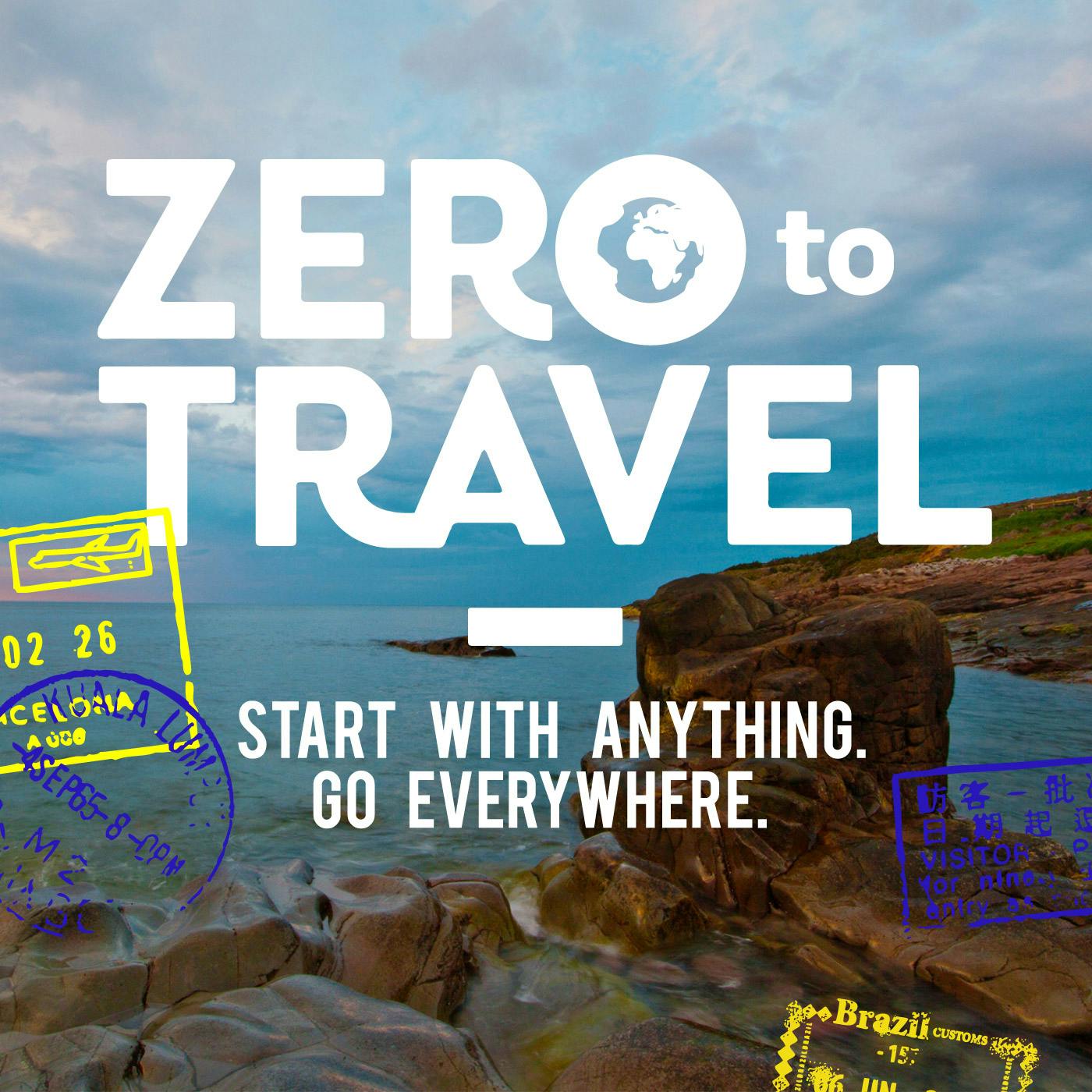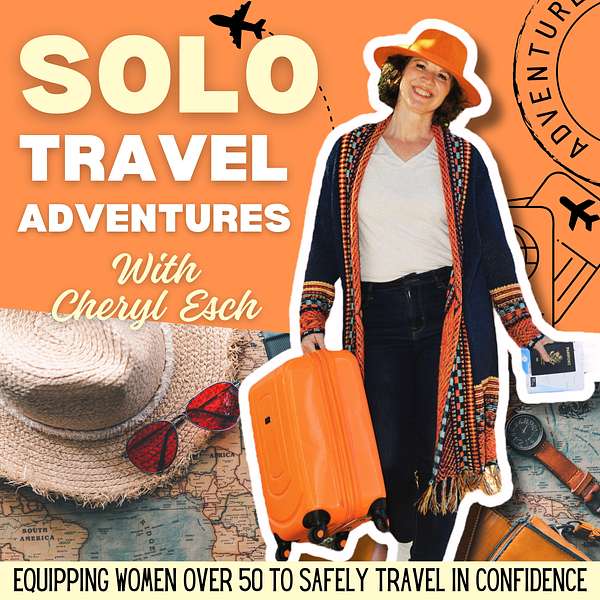
Solo Travel Adventures: Safe Travel for Women, Preparing for a Trip, Overcoming Fear, Travel Tips
Equipping Women over 50 to Safely Travel in Confidence
Is fear holding you back from traveling because you don’t have anyone to go with? Are you concerned about being a woman traveling alone? Not sure how to prepare for a solo trip? Do family and friends think you are crazy for even considering solo travel in this day and age?
In this podcast, you will become equipped to travel safely by yourself. You’ll learn things like tactical travel tips and how to prepare for a trip, and how to overcome the fear so you can discover the transformation that travel can bring. My mission is to see more women over 50, empty-nesters, discover how travel can empower them. If you want to enjoy your next travel adventure solo, then start your journey here.
Hi Sister Travelers, I’m Cheryl, solo travel advocate and coach. I spent nearly 20 years putting my family/children first and felt guilty about even considering solo travel at the time. After my divorce and transitioning to an empty nest, I began to rediscover my passion for travel, built confidence in myself, and started to explore again. I have experienced life-changing adventures through travel and I want the same for you.
If you are ready to find freedom through travel and build your confidence while safely navigating new places, then this podcast is for you!
Pack your bags, grab your plane tickets and check one more time for that passport. It’s time to explore the world!
Email: adventuresredheadrambler@gmail.com
Solo Travel Adventures: Safe Travel for Women, Preparing for a Trip, Overcoming Fear, Travel Tips
5 Tips for Guarding Your Digital Data While Traveling
Are you ready to safeguard your digital life during your travels? From avoiding the perils of free Wi-Fi, especially in airports, to steering clear of public USB ports, this episode is packed with practical advice to help you keep your data secure. With firsthand insights and a sprinkle of cautionary tales, I'll guide you in making informed decisions about when and where to connect your devices.
As a solo travel advocate and coach, I also emphasize the importance of being aware of your surroundings. Whether you're sipping coffee in a café or navigating a bustling airport, privacy awareness is your best friend. Plus, I share tips on maintaining accessible copies of important documents like your ID and credit cards, ensuring you're always ready for unexpected situations. Let's embark on this journey together and equip ourselves with the knowledge to travel smart and secure, particularly as independent women travelers exploring the world.
Instagram @solotraveladventures50
Facebook community: Solo Travel for Women Over 50
https://www.facebook.com/groups/860865768609200
Send me a message or share your solo travel story with me.
https://www.speakpipe.com/SoloTravelAdventures
Leave a review:
https://podcasts.apple.com/us/podcast/solo-travel-adventures-safe-travel-for-women-preparing-for-a-trip-overcoming-fear-travel-tips/id1650161410
Well, hello, sister travelers, nothing is worse than having your digital data compromised while traveling. Well, in today's episode, I'm going to discuss how to keep that information safe while you're traveling. Listen in, welcome to Solo Travel Adventures for women 50 and older. I'm Cheryl S, your host, solo travel advocate, freedom traveler and coach. This is your Passport to Adventure.
Speaker 1:Well, I have been fortunate enough to not have anything serious happen where I've had my data compromised or something stolen, or my credit card having a fraudulent activity or losing something while I'm traveling. I'm very grateful for that, but I have heard horror stories. But I have had fraudulent activity on, say, credit cards while I'm at home, and we all know that that can be a bit of a pain dealing with, even in your hometown. Can you imagine having to deal with anything like that while traveling in a foreign country? So it's even more important that we keep our digital data safe while we're traveling. It's just a big headache to deal with in itself, let alone having to maybe deal with international calls or just figuring out who to call. Even sometimes can be a challenge if your digital data has been compromised, and so I'm going to give you a couple places to really be aware of where you could be compromised, and one of the first places I'm sure you are aware of this is free Wi-Fi.
Speaker 1:Don't ever use free Wi-Fi, and especially not in the airport. I know we like to, especially if you're trying to not use your data while you're traveling on your phone and so you are, you know, at the whim of having to use Wi-Fi wherever you go. If you have to use Wi-Fi, make sure it requires a password. For example, many hotels. Some will have a free Wi-Fi connection, but some will also have a secure one where it does require a password. There are even some that may require you to pay to have the secured wi-fi. So just keep that in mind and do not use the free wi-fi. It's just very easy access to your data. Any hacker could, especially if they're close radius, right. So do not use free Wi-Fi, especially not in the airport. I don't use that stuff in the airport. I end up just using my data and then, if I do use Wi-Fi, I do try to make sure it is a password required Wi-Fi, even in those cafes. You do want to be careful of having that open, that network, open to your data on your phone or on your computer, whatever you're using with that free Wi-Fi.
Speaker 1:Number two do not use public USB ports. Now, this is a big one, because we see them especially in the airports and you want to use it to maybe charge your phone real quick before you hop on a international or long haul flight. However, these public USB ports, it's possible for hackers to install malware in them to get access to your information. A better solution is to either use you have a battery power bank that you could charge your device with, or, if you use, an actual outlet plug is going to be a better option there instead of using the USB ports. So just be aware of that. I know we get to like our battery is almost dead and we're just we only have that USB port. Just think about it before you maybe do it and or think of alternatives for yourself. The other thing is, you could possibly use that USB port to charge your power bank, and that would be okay, versus your actual phone, where you they could actually somehow get into the hackers can get in and see your information, your data. So and if you're like me, you know, you know maybe you have a Google account and maybe that's where you keep a lot of your personal information, maybe passwords, that kind of stuff. Um, that would be accessible to them if they had the malware to hack into your phone. So something to think about, um.
Speaker 1:Number three just be aware of your surroundings while you're using your device, as we know, especially if you're traveling as a solo woman, that we want to do that anyways. We don't want somebody looking over our shoulder. You know whether it's reading an email or reading a map of where we might be going. So just making sure you're aware of your surroundings while you're using your device. Number four as I kind of just briefly mentioned, keep copies of your ID, passport and credit cards handy. Again, if that ever got, you know, in the wrong hands that you actually had. I personally like to keep paper copies somewhere when I travel, especially like a picture of my passport, um, driver's license, and even I wouldn't keep a copy of my credit card, but I definitely keeping um, you know the number to call in case something would happen with that credit card. So, um, sometimes going back to old school paper and you know, hiding it or keeping it somewhere is sometimes safer, possibly. So, uh, and that's number four and number five you may consider if you plan to use your phone or laptop while you're traveling.
Speaker 1:One way to keep your internet usage safe is to use a VPN. So a VPN, if you're not familiar, is a virtual private network in which, again, you have a login, you have a password and you can even scramble where you are kind of using that internet connection from, and that way it makes it harder for hackers to actually, you know locate where you really are and get your information. So maybe a VPN is the way to go. So I hope this helps keep your digital information safe while you are traveling. I would hate to see anybody get caught in another country with all that information compromised. Maybe you couldn't even use your phone, or they've hacked into your credit cards that you are using for your travels. So keeping that stuff safe is important.
Speaker 1:Hey, sister travelers, did this podcast inspire and encourage you or move you to get out there and travel? Wonderful, there are three ways you can thank me. First, one is leave a written review for the show on Apple podcast to share the show with your sister travelers, your friends, your family and three subscribe to the show so you never miss an episode. And thank you again for listening to the show. Sisters, be fearless, take the leap, get out there and have an adventure.