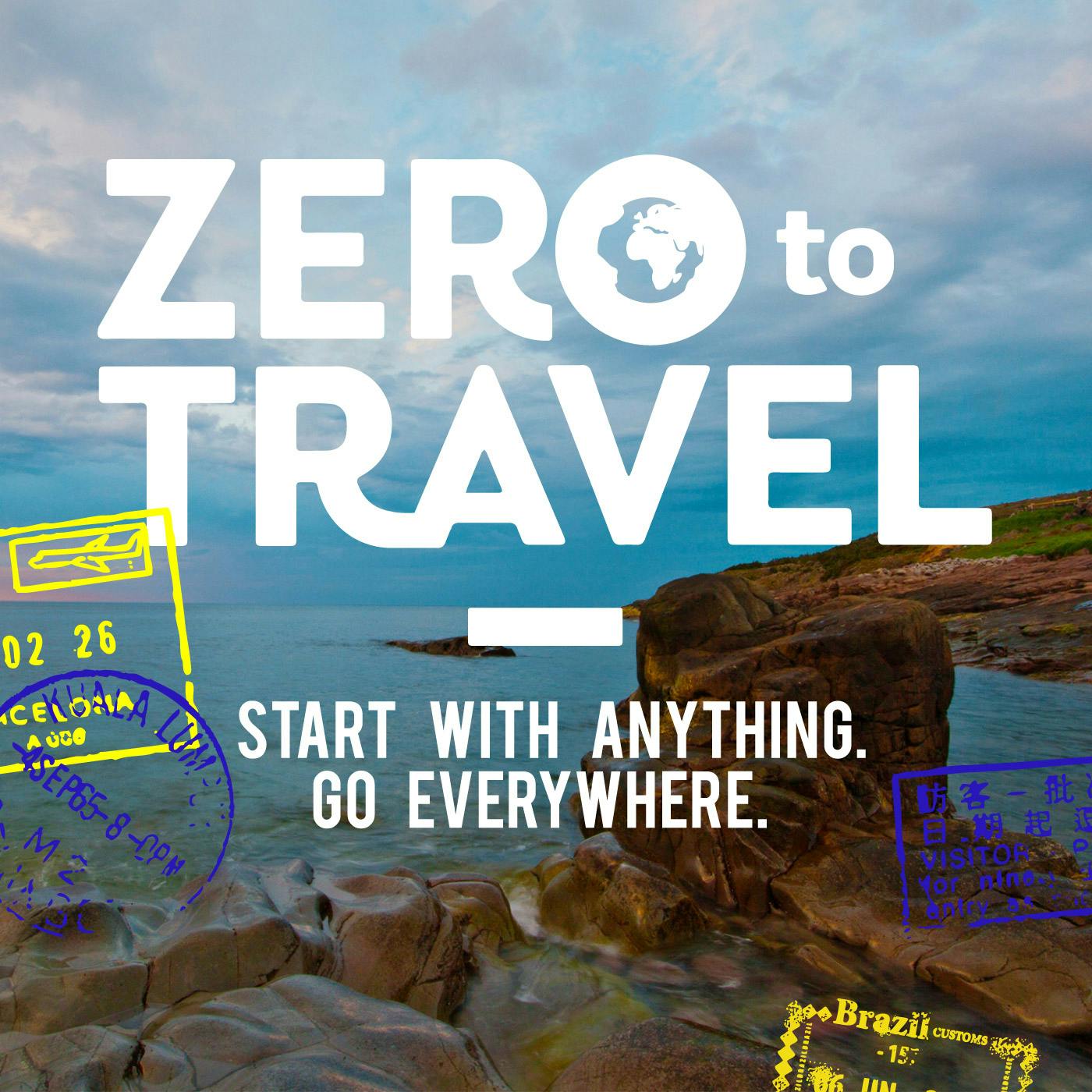Solo Travel Adventures: Safe Travel for Women, Preparing for a Trip, Overcoming Fear, Travel Tips
Equipping Women over 50 to Safely Travel in Confidence
Is fear holding you back from traveling because you don’t have anyone to go with? Are you concerned about being a woman traveling alone? Not sure how to prepare for a solo trip? Do family and friends think you are crazy for even considering solo travel in this day and age?
In this podcast, you will become equipped to travel safely by yourself. You’ll learn things like tactical travel tips and how to prepare for a trip, and how to overcome the fear so you can discover the transformation that travel can bring. My mission is to see more women over 50, empty-nesters, discover how travel can empower them. If you want to enjoy your next travel adventure solo, then start your journey here.
Hi Sister Travelers, I’m Cheryl, solo travel advocate and coach. I spent nearly 20 years putting my family/children first and felt guilty about even considering solo travel at the time. After my divorce and transitioning to an empty nest, I began to rediscover my passion for travel, built confidence in myself, and started to explore again. I have experienced life-changing adventures through travel and I want the same for you.
If you are ready to find freedom through travel and build your confidence while safely navigating new places, then this podcast is for you!
Pack your bags, grab your plane tickets and check one more time for that passport. It’s time to explore the world.
Solo Travel Adventures: Safe Travel for Women, Preparing for a Trip, Overcoming Fear, Travel Tips
Travel Apps to Use on Your Next Trip
We are so dependent on technology for everything, including traveling. But there is often no way around it. What happens when technology fails us in our most crucial moments? In this episode, we tackle the dependency on travel tech and how to navigate the chaos when it breaks down, as recently experienced with the Microsoft incident that grounded flights. We'll share invaluable insights on the importance of retaining traditional travel skills like map reading and introduce you to top-notch travel apps you must have. From Going (formerly Scott's Cheap Flights) to Google Flights and Hopper, you'll discover strategies to snag the best flight deals, including tech-savvy tips like clearing your cache and switching to incognito mode. And if you're hunting for the perfect place to stay, find out why Booking.com is our top choice for a wide range of accommodations, from luxury hotels to cozy private listings.
Managing travel expenses can be tricky, but with the right tools, it becomes a breeze. In this part of our discussion, we explore the benefits of travel budget tracking apps, showing you how to organize expenses, set budgets, and calculate daily spending to maintain financial control. We'll also underscore the importance of carrying a power bank, ensuring your devices stay charged while you navigate and manage on the go. Lastly, we invite you to join our Facebook group, Solo Travel for Women Over 50, a vibrant community where you can share and discover new travel app recommendations. Tune in to master the balance between tech and traditional skills for a smoother travel experience!
https://www.cherylbeckesch.com
hello@cherylbeckesch.com
Hello sister travelers. Well, I was just having a discussion with my son yesterday about the use of technology in our day and age and how much we rely on it, even for our travel needs, and you know it was all brought up. We kind of laughed about, you know, relying on GPS too much, and luckily both of us feel pretty confident in being able to read maps in case something would happen. As far as you know, maybe the app is down or technology does something, like it did recently with this Microsoft incident that just happened recently and you know certain stores had to shut down or close temporarily and even the airlines were affected by this Microsoft incident, meaning planes were grounded, software was, I guess there was a wrong code put in during some update, I apparently hear. But it just makes you wonder. I know we rely on technology so much, we rely on our phones for everything these days, and so you know we kind of get to thinking, well, what would happen if we didn't have that? And so I hope you weren't affected by maybe the any of your travel plans with that Microsoft issue and a lot of planes being grounded and what a mess. But luckily I know how to read a map, so if I needed to navigate without my phone, without my GPS, I certainly could, but that kind of brought to mind, I just wanted to share with you.
Speaker 1:I've been wanting to share with you speaking of technology and our phones. I wanted to share some of my favorite apps that I use for travel and I know that I'm kind of saying, well, you should not rely on your phone or technology, but you know, there's no way around it and they're so helpful so I'm going to share them. So let's start. I'll do little. Categories of you know, different areas, different apps that I use. Let's start with flights. Flights I have a wonderful membership with Going. It used to formerly be Scott's Cheap Flights. They actually have an app now, which I'm so thrilled about because before you just have to log into your account through a laptop or computer. But they have an actual app, which has been so helpful and just love seeing all those deals come through and be able to look at them at my fingertips on my phone. But they don't offer. They typically guide you, which is this.
Speaker 1:Next app or software that I use is Google Flights, and hopefully you are familiar with Google Flights and how to do that. Search for yourself. I will recommend, if you choose, to use Google Flights. A great way to do it. There's not an app for it, I mean you can use it on your phone, of course, just googleflights. Great way to do it. There's not an app for it, I mean you can use it on your phone, of course, just googleflightscom, and be able to put in, you know where you're leaving from and where you're going, and then you can do a search through, just kind of look at the calendar. You don't have to put in dates. If you're flexible, that is, I love to use that, that feature to put in dates. If you're flexible, that is, I love to use that feature because then I can see well, when is it cheapest to fly to this place? And then you can play with also what airport you may want to leave out of and see if the price changes. And then, speaking of which, going back to Going app, they have a feature where you could also you could designate in your profile the various airports that you are willing to fly out of and then they'll send you deals from those particular airports. So I do love that feature. I've added many different airports because I am willing to go, whether it's driving to Austin, which is not far from me, driving to Austin, which is not far from me, or actually catching a short flight to say, la LAX has a lot of great flights, especially if you're headed across to maybe Japan or Hawaii, obviously from the US. Going to LA and getting out that way can be cheaper. Or going to Europe from some of the East Coast cities is also cheaper. So I put in a bunch.
Speaker 1:Anyways, back to Google flights, some recommendations as well. When you do your search, first of all, I would clear your cache, so making sure everything your history is all cleared. Clear your cache, and then it is recommended that you search in incognito, they call it. I guess Google likes to remember what you looked at before and you know sometimes those deals don't last very long. That's also another key to know, both for your going app, but also in Google Flights. Sometimes there are mistake airfares that only last about a day or two and Google will track what you've looked for and I don't know. I feel like they mess with us, maybe a little bit, and jack the prices up when we come back later to look at the same exact flight. So they say incognito helps that. So, anyways, those are two great ways to look at flights.
Speaker 1:I also use what's called Hopper. It's an app. I use that mainly to track good deals, so I'll put in where I want to go kind of a time frame. I might give it a month, like within this month I want to see, and so it will send me. They'll say, oh, airfares are about this price, but we expect it, we predict it to go up or down, and so they kind of tell you and that's kind of helpful just to. For me it's just more of a app to monitor maybe a place I want to go and see if there's any inexpensive flights that I can catch. So also a great app.
Speaker 1:Moving to accommodations, accommodations my go-to, my number one go-to for accommodations, especially since often I am booking last minute is I use bookingcom and this not only lists hotels, it will list whether it's maybe a hostel or places might privately post something. So there's different types of accommodations listed in bookingcom. Yeah, a lot of them are hotel type places. But it's a great app. I use it.
Speaker 1:I will give you a little heads up on a recent scam, though that is happening in Bookingcom. If you have Bookingcom and you have money in your wallet within the app. Okay, so this is money that you kind of put there. Maybe you're saving for a trip and you want to apply it to a hotel. Don't leave your money in there, because there was a recent scan where someone was able to actually access the hotel, somehow mirrored the person's account and they accessed their money in the uh, in the wallet part. They were not able to access the credit card that was on file, though Bookingcom did confirm that in an email to everybody that it, um, it wasn't a breach there, but it was a breach in the wallet part. So just an FYI Okay, if you use that app, um, I don't keep any money in my wallet portion of my bookingcom app, um, I just use my credit card that's on file.
Speaker 1:Okay, uh, airbnb, of course, very popular or similar to that, is the VRBO, um. I have moved away from using Airbnb, um, mainly because the cost of cleaning and fees have gotten out of control and I'm sure you could agree with that. So I try to find you know. For me, actually staying at a hotel often, especially as a solo traveler, is often cheaper than renting an Airbnb. Now, if I'm going with a big group of people, I may choose to use Airbnb or VRBO is actually my preference. I seem to find better pricing through VRBO. So those are just some.
Speaker 1:Hostel World is another one that I use a lot because I do stay in hostels and there are places that have private rooms within hostels and there are places that have private rooms within hostels. So if you're not into the bunk bed or the community room kind of sleeping arrangements, they often will have a private room where you can just pay a little extra and you can still have community while you are staying in the hostel, but have your privacy as well. So Hostel World is great, but have your privacy as well, so Hostel World is great. There's also Agoda, which is for guest houses and hostels, hotels in Asia, so this is specific to Asia only. So if you're going to Asia, you might want to try that.
Speaker 1:One Another one that I use a lot I even use it locally in the US. I use a lot. I even use it locally in the US domestically, I should say but people use it all over it's international is Trusted House Sitters. I did have a guest on that talked about house sitting and how to get started with that, and if you want to hear that, that would be episode 83. My guest outlines how to get started. I've used it. It's a great way to get free accommodations and it's a great way to get your pet or animal fix, especially if you like animals and you are traveling. So that's a great way. Check out episode 83.
Speaker 1:Another one that I have just started using is called Hotel Tonight, again because I plan some trips spontaneously. Often I might find myself in a place I wasn't planning to be and have not booked accommodations yet. So Hotel Tonight is an app that will show you deals. A lot of times, especially if you're booking last minute, hotels will open up rooms that they may have been saving or they'll discount rooms because they want to have, obviously, a full hotel right. So this is a way for them to get their rooms filled is hotel tonight. Let's move into transportation.
Speaker 1:Aside from using your GPS on your phone, I highly recommend, outside of the apps that I am going to recommend, I highly recommend you get a paper map. I know how to read paper maps, I love them and I was so grateful. So when I went to Providence, rhode Island, last week or so, I, as soon as I got off the flight, I went to a information desk picked up a map for the city and even the state. So it helped me to kind of see, because a lot of times when you're looking at your GPS you're only seeing turn by turn or you're only seeing that one little section. It's really hard. I'm a very visual, like space oriented person. I can, I love to see things like just a whole picture right, and so a map helps you do that. And it's also helpful again if maybe your GPS is not working or if you don't want to use your data while you're traveling internationally right, and so a paper map is a great resource. I know it's not an app, but you could also you know you could download some apps so you have them when you're offline is another way to sort of manage that.
Speaker 1:But as far as transportation, getting around a city or wherever you're going to visit Rome, to Rio is one of my favorites because not only it shows you the various ways to get to a place, it shows you if you can take a train or if you can take a bus or if you can fly. The options are all listed there and so you can look at that. Another one that's great for train travel. The next two actually was specifically train travel, is the man in Seat 61. And that's not an app, but you definitely have to go online and look that up. He's a wonderful man who's been doing this a long time, you know. He talks about train travel and various ways to find seats and different routes that you could possibly take on a train.
Speaker 1:Train line I used a lot when I was in europe. Um, a great way to not only, you know, see what trains are available to where you're going, but to actually pay for your tickets too. You can get your tickets through that app as well. So, transportation, now, rental cars. You know that's a whole separate thing. You may have a rental car company that you like to deal with. In the US there's, of course, enterprise budget. Oh, there's so many I don't even want to go there. But so transportation around, I should say public transportation, those are some apps that I use.
Speaker 1:And then, finally, you know a lot of people say how do you organize your travel or your trip, how do you keep track of where you're going, your accommodations, all that wonderful stuff? Um, I use two great apps, um, the first one is Trip it uh, t-r-i-p-i-t. Um, great. It also has the function to. You can email your accommodations or your flight um stuff to uh, your app and it will kind of download it and you can designate which trip you want it to go to, so that it's all kind of right there for your TripIt and you could also manually import the stuff. But the nice feature is that you, if you email it, then it goes to your app and it will filter and you know. You have that right at your fingertips on the app.
Speaker 1:The other one I love is travel spend. I like this to track my spending when I travel and again, you can organize it as a, you know, per trip you could put in a budget and then it, you know, you input all your expenses that you've had and it will even kind of, once you put all that information in, it'll even tell you what your daily average spending is over the course of your trip. So it's kind of a nice feature of your trip. So it's kind of a nice feature. It helps me to keep track of. You know, maybe I'm on a week or 10 day trip and I've allocated an X amount of money and I noticed I've kind of already reached that, maybe on day seven or so. So I kind of know to you know, pull back or see how I can, you know, maybe not buy unnecessary things for myself. So these are all great apps.
Speaker 1:Again, there are so many out there, though, and I would love to hear any recommendations or any apps that you folks use when you travel, because I'm always I'm always down for just something new, something, a new app to keep at my fingertips, anything that would help my travels be a lot easier, a lot smoother and just um, right there, available to me at all times on my phone. Now, speaking of your phone, a recommendation is that you always keep a power bank with you when you travel, because if you're constantly using your apps or your phone for navigation, it will drain your battery rather quickly, and so we want to carry that battery pack, so to speak, around, just in case you haven't. You know you're out and about and you're not able to get to an outlet resource to actually recharge your phone. I hope these apps are something you want to explore, or you maybe already have them, and that's wonderful, and maybe you want to add some of these other ones, but, again, feel free to share with me.
Speaker 1:You can go to my Facebook page, my group Facebook page in which I actually just recently posed that question to my members about which apps do they use on when they travel. And so the Facebook group. There is a link in the notes but it's called Solo Travel for Women Over 50. In Facebook you can request to join and the question is there. So if you want to, you know, kind of have some input into maybe you have a wonderful app that I didn't mention that you think everybody should have them. Please mention that in the Facebook group and I would love to explore that app. No-transcript.
Podcasts we love
Check out these other fine podcasts recommended by us, not an algorithm.